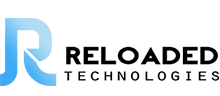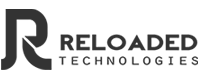- Faster download speeds
- Higher completion rates
- Detailed performance data
- Fully customized UI
 Help & SupportFAQ and Common Errors
Help & SupportFAQ and Common Errors
Table of Contents
Frequently Asked Questions
What is Super Node Delivery?
Our download software provides accelerated downloads of files using our intelligent delivery cloud. Our software is typically used to manage the downloading of large installer files for software like PC video games.
Is your software spyware, malware, adware, a virus, or spam?
Absolutely not! Our software is safe and consumes minimal resources (CPU/RAM) while running. It simply downloads files to a directory of your choice. No additional software is installed in the background and our software can always be closed and removed from the system at any time.
Our downloaders are digitally signed and verified using an EV code signing certificate from DigiCert. You can verify our signature by viewing the properties of a downloader executable and going to the “Digital Signatures” tab in Windows explorer.
Additionally, our software does not track any personal information, files, or browsing habits. You can review our privacy policy and terms of use for additional information.
Does your software persist after a download is complete?
Our software installs itself under the Windows temporary folder. The amount of disk space consumed by the application is relatively small (under 50MB) and will eventually be recovered by Windows due to it being located in the temporary folder.
You can manually remove the application by deleting the following folder:
%TEMP%\Reloaded Technologies\Super Node Delivery\
Do you use BitTorrent or any other peer-to-peer technology?
No, our software does not use BitTorrent or any other kind of peer-to-peer technology.
Files are downloaded using standard HTTP requests across a large number of nodes using various content delivery networks. This is similar to the way that streaming services like Netflix and Amazon provide their content.
How can I view system logs if I am having problems?
Our software writes logs to the following directory:
%TEMP%\Reloaded Technologies\Super Node Delivery\logs\
If there are multiple log files in the directory, you should sort them in descending order by date to review the newest entries.
Common Errors
We couldn’t establish a connection. Could you please check your connection and try again?
This error message indicates that there was a problem making HTTP requests to download the software. If you are sure your internet is working (ie, you’re browsing the web on the same computer), the issue will typically be caused by filtering of internet traffic by the operating system, an anti-virus program, or network proxy.
To resolve this issue, please try the following:
- Execute the downloader using the “run as administrator” option.
- Add the downloader to the “allowed apps” list in the Windows Firewall.
- Add the downloader to the “allowed” configuration for any anti-virus software running on your computer.
- Remove any “internet proxy” settings from your computer unless they are required.
- If you are using a local or network proxy which filters HTTP requests (common in business and enterprise environments), please allow outgoing HTTP requests for the following domain:
*.reloadedtech.comon both port 80 (HTTP) and 443 (HTTPS).
You will need to restart the downloader after each suggestion for the change to apply.
If you are still experiencing issues after trying the above, please review the system logs and contact the publisher of the software you are trying to download directly for assistance.
This download is not available in your location.
This error message indicates that the software you are trying to download is not allowed to be downloaded from your location. This is commonly due to licensing and/or legal restrictions with software in some regions.
Please contact the publisher of the software you are trying to download directly for further assistance.
The download package is invalid.
This error message indicates that the software is no longer available to download. This may mean that the publisher stopped using our service or disabled access to the specific software you are trying to download.
Please contact the publisher of the software you are trying to download directly for further assistance.
Uh oh, it looks like some data’s been corrupted. The package may be invalid, or your disk may have some bad sectors.
This error message indicates that our software detected file corruption in the files it has downloaded to your computer. This is extremely rare and typically would be caused by an issue like a hard drive having bad sectors.
To resolve this issue, please try the following:
- Check your hard disk for errors.
- Start a new download and select a different destination folder.
Uh oh, the installer failed to launch.
This error message indicates that our downloader encounted a problem trying to execute the installer program provided by the software publisher after completing the download. You may want to try opening the folder and executing their installer directly.